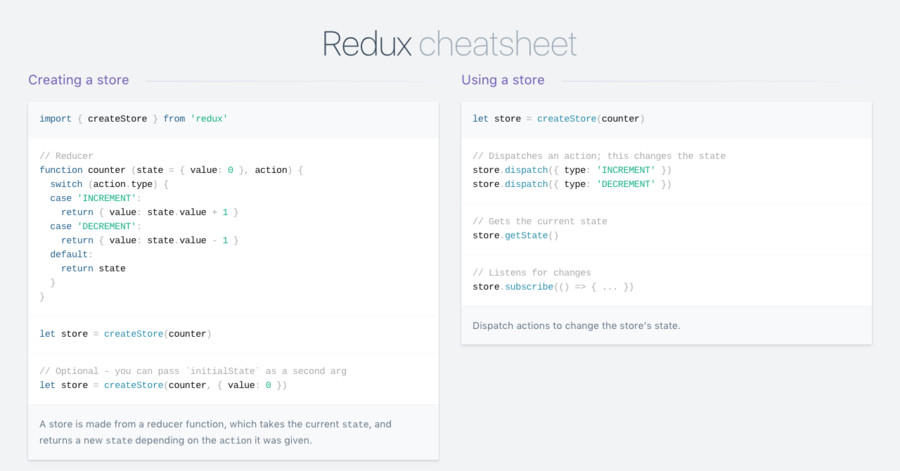创建 store
import { createStore } from 'redux'
// Reducer
function counter (state = { value: 0 }, action) {
switch (action.type) {
case 'INCREMENT':
return { value: state.value + 1 }
case 'DECREMENT':
return { value: state.value - 1 }
default:
return state
}
}
let store = createStore(counter)
// 可选 - 您可以将 `initialState` 作为第二个参数传递
let store = createStore(counter, { value: 0 })
一个 store 由一个 reducer 函数创建,它保存当前的 state,并根据给出的 action 返回一个新的 state。
使用 store
let store = createStore(counter)
// 分发一个 action; 去改变 state
store.dispatch({ type: 'INCREMENT' })
store.dispatch({ type: 'DECREMENT' })
// 得到当前的 state
store.getState()
// 监听 state 的改变
store.subscribe(() => { ... })
分发 actions 去改变 store 的 state。
React Redux
Provider
import { Provider } from 'react-redux'
React.render(
<Provider store={store}>
<App />
</Provider>, mountNode)
<Provider> 组件可以让你的 React 组件可获取 store。如需可以使用 connect 注入。
映射状态
import { connect } from 'react-redux'
// 函数式 React 组件
function App ({ messasge, onMessageClick }) {
return (
<div onClick={() => onMessageClick('hello')}>
{message}
</div>
)
}
// 映射 `state` 到 `props`:
// 这些将作为 props 添加到组件中。
function mapState (state) {
return { message: state.message }
}
// 映射 `dispatch` 到 `props`:
// 同样组件可以通过 props 获取。
function mapDispatch (dispatch) {
return {
onMessageClick (message) {
dispatch({ type: 'click', message })
}
}
}
// 注入到 App
export default connect(mapState, mapDispatch)(App)
简写
export default connect(
(state) => ({
message: state.message
})
(dispatch) => ({
onMessageClick: (message) => {
dispatch({ type: 'click', message })
}
})
)(App)
较短的写法,效果相同。
中间件
签名
// 无操作中间件
const logger = store => dispatch => action { dispatch(action) }
const logger = store => {
// 此函数在 createStore() 中运行
// 返回一个 dispatch() 的装饰器
return dispatch => {
// 同样运行在 createStore() 中
// 返回一个新的 dispatch() 函数
return action => {
// 运行每一个 dispatch()
}
}
}
中间件是 dispatch() 的简单装饰器,可以让你获取不同类型的 actions,并在接收 actions 时执行不同的任务。
应用中间件
const enhancer = applyMiddleware(logger, thunk, ...)
const store = createStore(reducer, {}, enhancer)
参考
- Redux (npmjs.com)
- React-redux (npmjs.com)
- Usage with React (redux.js.org)