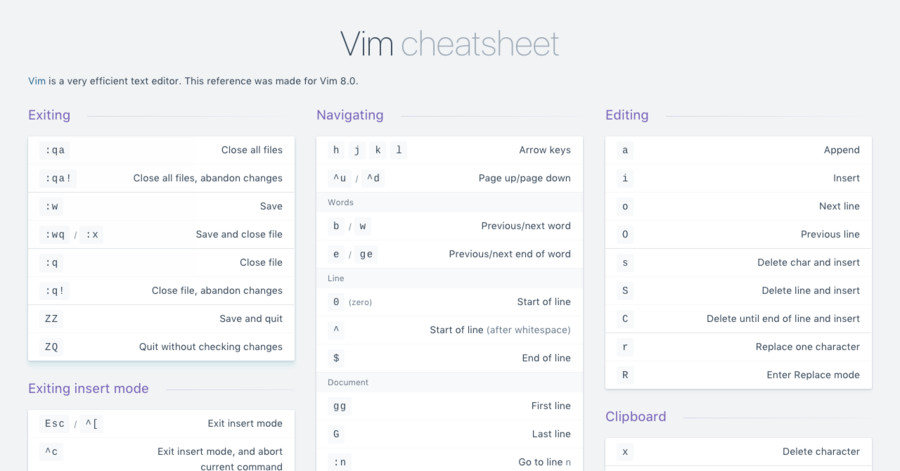Vim is a very efficient text editor. This reference was made for Vim 8.0.
Getting started
Exiting
| Shortcut |
Description |
:qa |
Close all files |
:qa! |
Close all files, abandon changes |
:w |
Save |
:wq / :x |
Save and close file |
:q |
Close file |
:q! |
Close file, abandon changes |
ZZ |
Save and quit |
ZQ |
Quit without checking changes |
Navigating
h j k l |
Arrow keys |
^u / ^d |
Page up/page down |
Words
b / w |
Previous/next word |
e / ge |
Previous/next end of word |
Line
0 (zero) |
Start of line |
^ |
Start of line (after whitespace) |
$ |
End of line |
Document
gg |
First line |
G |
Last line |
:n |
Go to line n |
nG |
Go to line n |
Editing
| Shortcut |
Description |
a |
Append |
i |
Insert |
o |
Next line |
O |
Previous line |
s |
Delete char and insert |
S |
Delete line and insert |
C |
Delete until end of line and insert |
r |
Replace one character |
R |
Enter Replace mode |
Exiting insert mode
| Shortcut |
Description |
Esc / ^[ |
Exit insert mode |
^c |
Exit insert mode, and abort current command |
Clipboard
| Shortcut |
Description |
x |
Delete character |
dd |
Delete line (Cut) |
yy |
Yank line (Copy) |
p |
Paste |
P |
Paste before |
Visual mode
v |
Enter visual mode |
V |
Enter visual line mode |
^v |
Enter visual block mode |
In visual mode
d / x |
Delete selection |
s |
Replace selection |
y |
Yank selection (Copy) |
See Operators for other things you can do.
Operators
Usage
Operators let you operate in a range of text (defined by motion). These are preformed in normal mode.
Operators list
| Shortcut |
Description |
d |
Delete |
y |
Yank (copy) |
c |
Change (delete then insert) |
> |
Indent right |
< |
Indent left |
g~ |
Swap case |
gU |
Uppercase |
gu |
Lowercase |
! |
Filter through external program |
See :help operator
Examples
Combine operators with motions to use them.
| Shortcut |
Description |
dd |
(repeat the letter) Delete current line |
dw |
Delete to next word |
db |
Delete to beginning of word |
2dd |
Delete 2 lines |
dip |
Delete a text object (inside paragraph) |
(in visual mode) d |
Delete selection |
See: :help motion.txt
Text objects
Usage
Text objects let you operate (with an operator) in or around text blocks (objects).
v |
i |
p |
| Operator |
[i]nside or [a]round |
Text object |
Text objects
| Shortcut |
Description |
p |
Paragraph |
w |
Word |
s |
Sentence |
[ ( { < |
A [], (), or {} block |
' " ` |
A quoted string |
b |
A block [( |
B |
A block in [{ |
t |
A XML tag block |
Examples
| Shortcut |
Description |
vip |
Select paragraph |
vipipipip |
Select more |
yip |
Yank inner paragraph |
yap |
Yank paragraph (including newline) |
dip |
Delete inner paragraph |
cip |
Change inner paragraph |
See Operators for other things you can do.
Misc
Folds
| Shortcut |
Description |
zo / zO |
Open |
zc / zC |
Close |
za / zA |
Toggle |
zv |
Open folds for this line |
zM |
Close all |
zR |
Open all |
zm |
Fold more (foldlevel += 1) |
zr |
Fold less (foldlevel -= 1) |
zx |
Update folds |
Uppercase ones are recursive (eg, zO is open recursively).
Navigation
| Shortcut |
Description |
[( [{ [< |
previous ( or { or < |
]) |
next |
[m |
previous method start |
[M |
previous method end |
Jumping
| Shortcut |
Description |
^O |
Go back to previous location |
^I |
Go forward |
gf |
go to file in cursor |
Counters
^A |
increment number |
^X |
decrement |
Windows
z{height}<Cr> |
Resize pane to {height} lines tall |
| Shortcut |
Description |
:tag Classname |
Jump to first definition of Classname |
^] |
Jump to definition |
g] |
See all definitions |
^t |
Go back to last tag |
^o ^i |
Back/forward |
:tselect Classname |
Find definitions of Classname |
:tjump Classname |
Find definitions of Classname (auto-select 1st) |
Case
| Shortcut |
Description |
~ |
toggle case (Case => cASE) |
gU |
uppercase |
gu |
lowercase |
gUU |
uppercase current line (also gUgU) |
guu |
lowercase current line (also gugu) |
Do these in visual mode.
Marks
| Shortcut |
Description |
`^ |
Last position of cursor in insert mode |
`. |
Last change |
`` |
Last jump |
ma |
Mark this cursor position as a |
'a |
Jump to cursor position a |
Misc
| Shortcut |
Description |
. |
repeat last command |
]p |
paste under the current indentation level |
zz |
Center this line |
Command line
| Shortcut |
Description |
<C-r><C-w> |
insert current word into the command line |
<C-r>" |
paste from “ register |
Text alignment
:center [width]
:right [width]
:left
See :help formatting
Calculator
<C-r>=128/2
Do this in insert mode.
Exiting with an error
:cq
:cquit
Works like :qa, but throws an error. Great for aborting Git commands.
Also see