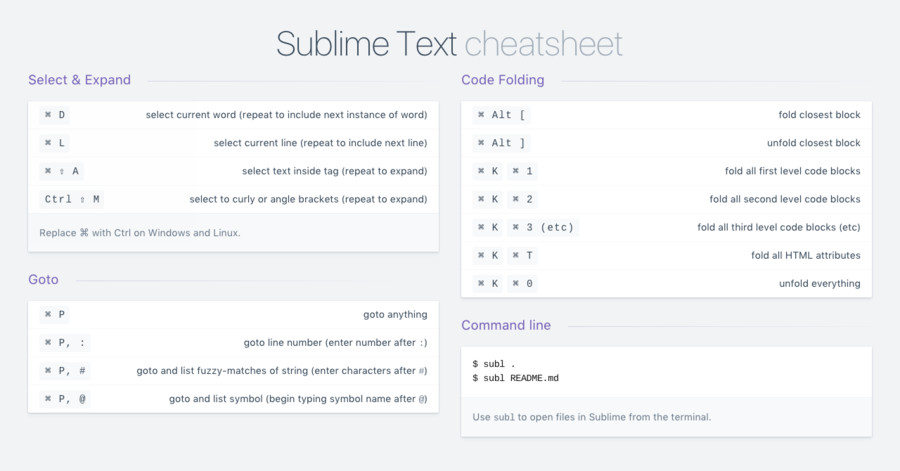Select & Expand
⌘ D |
select current word (repeat to include next instance of word) |
⌘ L |
select current line (repeat to include next line) |
⌘ ⇧ A |
select text inside tag (repeat to expand) |
Ctrl ⇧ M |
select to curly or angle brackets (repeat to expand) |
Replace ⌘ with Ctrl on Windows and Linux.
Code Folding
⌘ Option [ |
fold closest block |
⌘ Option ] |
unfold closest block |
⌘ K, ⌘ 1 |
fold all first level code blocks |
⌘ K, ⌘ 2 |
fold all second level code blocks |
⌘ K, ⌘ 3 (etc) |
fold all third level code blocks (etc) |
⌘ K, ⌘ T |
fold all HTML attributes |
⌘ K, ⌘ 0 |
unfold everything |
Replace ⌘ with Ctrl on Windows and Linux.
Goto
⌘ P |
goto anything |
⌘ P, : |
goto line number (enter number after :) |
⌘ P, # |
goto and list fuzzy-matches of string (enter characters after #) |
⌘ P, @ |
goto and list symbol (begin typing symbol name after @) |
Replace ⌘ with Ctrl on Windows and Linux.
Command line
Use subl to open files in Sublime from the terminal.
$ subl .
$ subl README.md